Divi Review
What is Divi?
Divi is a multi-purpose WordPress theme created by Elegant Themes. It is primarily known for its quality WordPress Theme and Divi website plugin known as Divi Builder. It is a flagship theme of Elegant Themes which was released in 2013 and has been developing ever since it was launched.
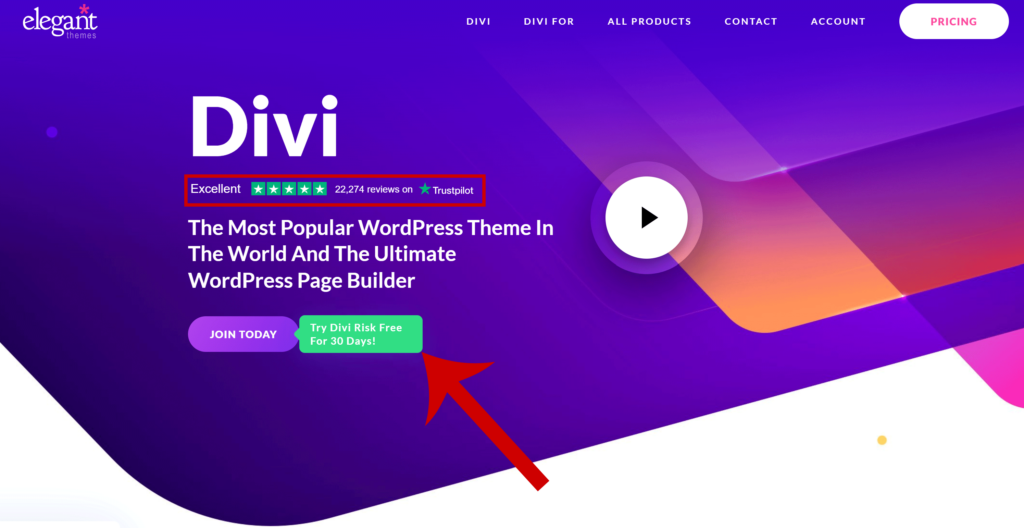
The Divi builder which is a popular WordPress plugin, allows you to add the Divi theme page builder to any WordPress website regardless of which theme is being used. It is the most powerful, flexible, and smartest theme that enables you to be creative in the web designing industry. Hence, now you know that Divi comes in two different forms i.e. the Theme and the Plugin.
Divi Theme
When you make use of the Divi by Elegant Themes, it is not essential to use the Divi builder. This is because all the builder features are integrated into the Divi Theme thus giving you full control over your site. The Divi theme comes with a built-in plugin which is the Divi builder. The theme is designed to be suitable for any type of website you want to create with WordPress.
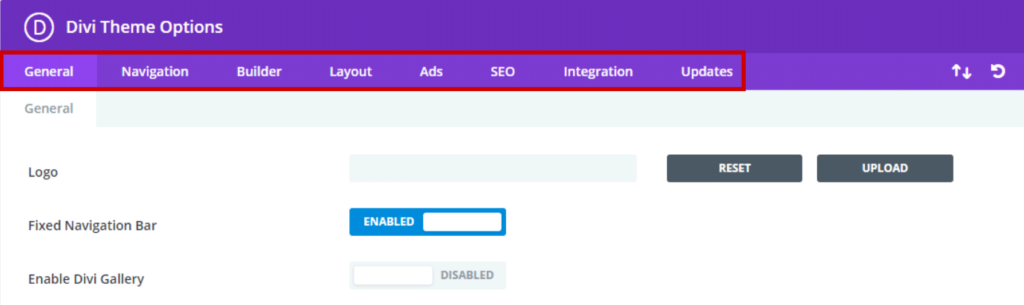
The theme includes hundreds of website templates, and countless customization options and settings. Elegant Themes has designed a variety of themes that best suit your industry or category, from corporate blogs, lifestyle blogs, eCommerce, or anything in between. Divi is built to meet your design needs and the theme is optimized for speed.
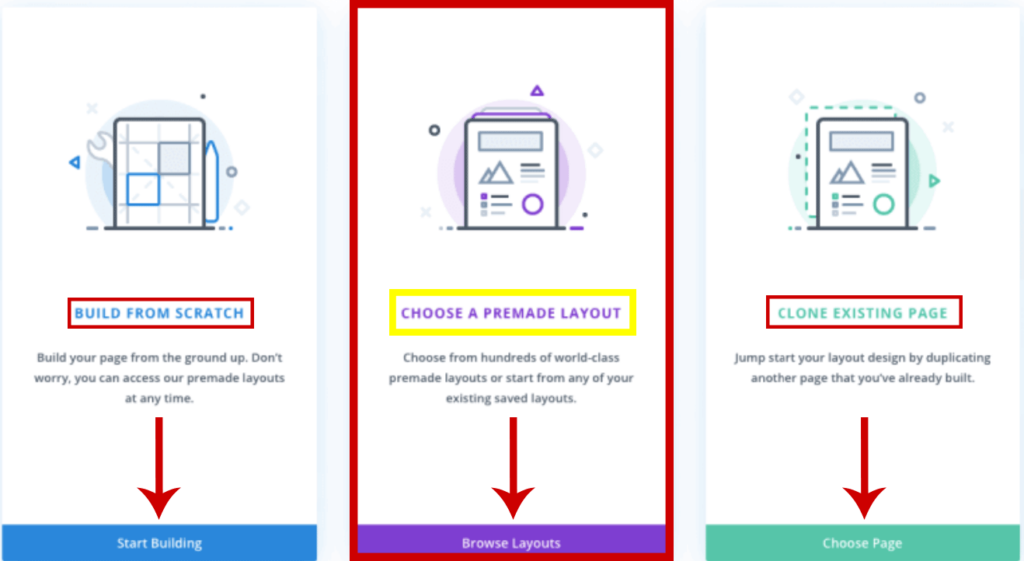
Why Choose The Divi Theme?
Divi is the best and that’s the reason why it stands out in the market. Below are some of the reasons why Divi is considered the best.
- It has solid rock security features and receives regular updates to stay relevant with the latest WordPress version
- Divi contains a superior visual editor to create advanced and lucrative designs much more easily
- Its pricing system is simple and offers unlimited usage on several websites through a single subscription. You can also buy a lifetime plan once and for
Why Should You Buy Divi By Elegant Themes?
The are many reasons why you should use the Theme including the following:
- There are more than 800+ templates that are available to create any type of site.
- Built-in split testing and powerful conversion insights.
- Inline Text editing to click and start typing.
- Shape dividers are available to get transition effects between the pages.
- Magic color manager offers a range of suitable colors.
- Front-end visual page builder to quickly build any home page.
- Complete design control to gain brand identity.
- Fonts, Font-weights, and text styling can be modified.
Divi Builder
Divi builder is a plugin that works with any WordPress theme that needs the page builder to design the page and post content areas. Websites built using Divi builder are always responsive. It is a powerful page builder that allows you to edit both the front-end and back-end.
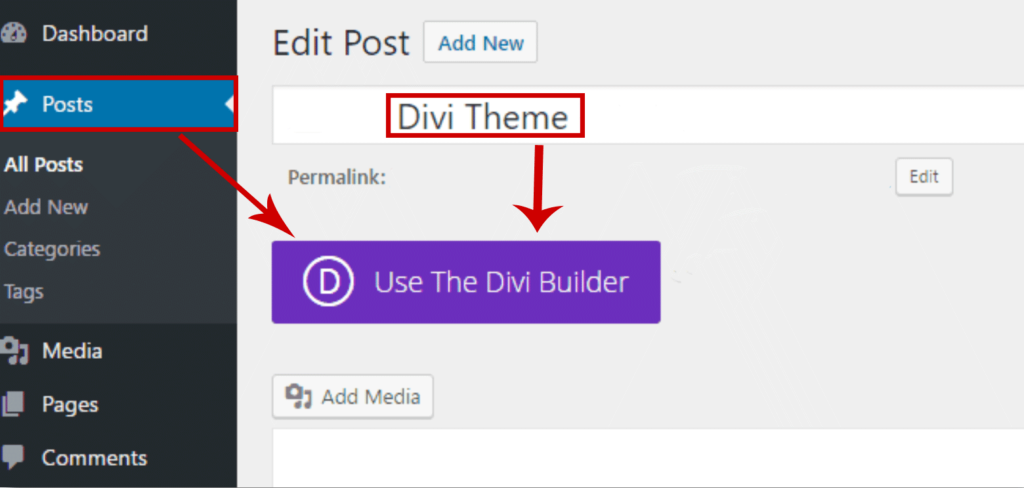
When you have installed Divi, install the Divi Page Builder through the WordPress features, either on the Post Section or Page Section and the Divi Builder Button will appear for you to install.
Divi Templates
Four of Divi’s main tools are the Template library, Divi Cloud, Divi Page Builder, and Divi Theme. If you want to create a custom WordPress website design from scratch, then the Divi Builder Plugin will be the most interesting for you.
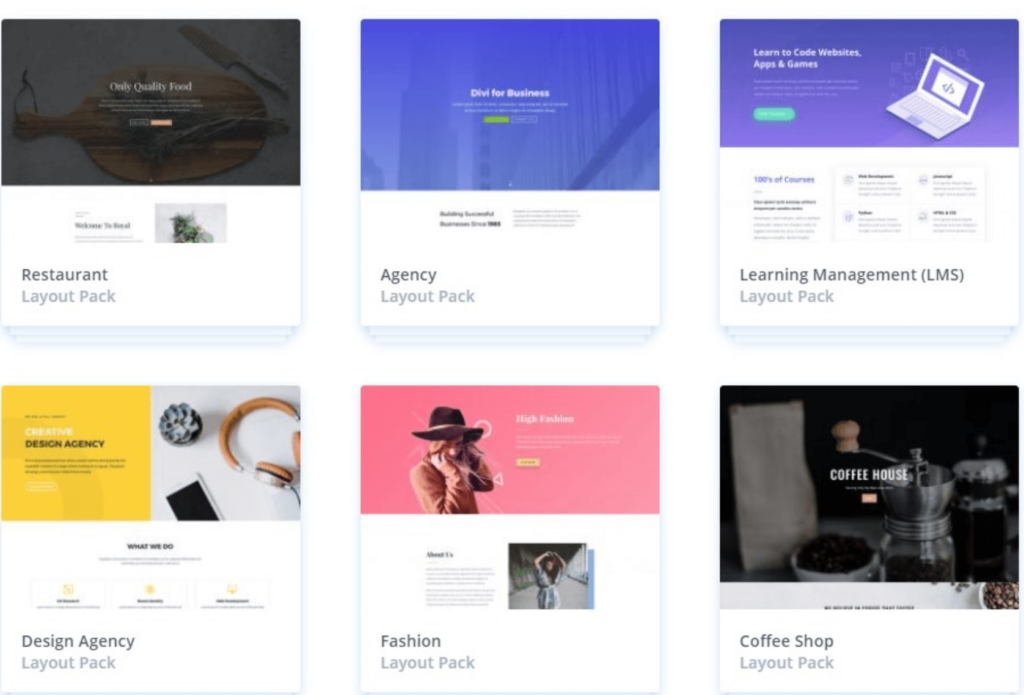
On the other hand, for everyone else, the pre-built content templates will play a big role in whether you choose this theme for your website or not. Even though the Divi builder offers more flexibility, the plugin faces stiff competition from Elementor, Beaver Builder, and Strikingly. Some designers prefer Elementor more than all.
Divi Raw and Columns
To create and design your site, you first need to add a new row which you can either make into a single-column row or even split it into different options. Adding in new rows with different column layouts is simple, the challenge however is that you can not re-adjust the column’s width to your desire.
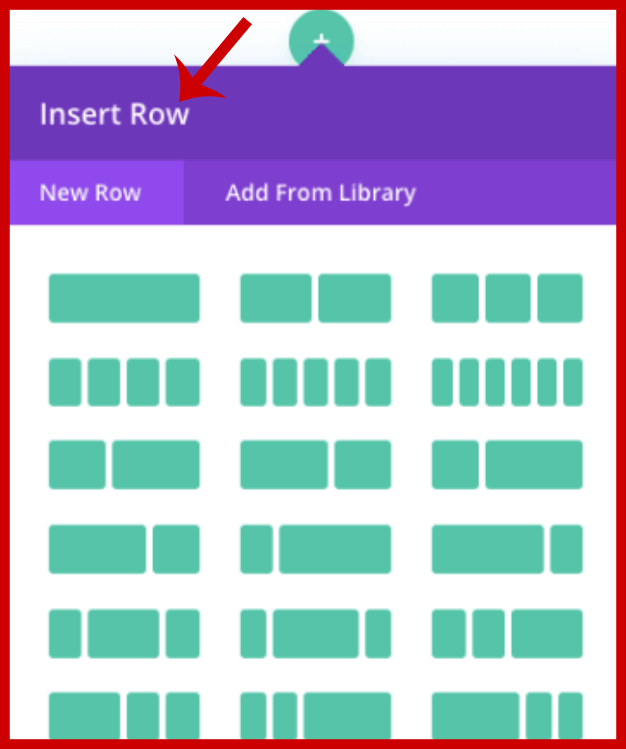
Comparing the Divi raw and column with other page builders where you can drag the column border to the exact width you like, however with Divi you find yourself locked in.
Divi Module
Modules are what display your content and you can easily change colors, size, and text among others. You can even add icons and other small details. Modules are available for all the content that you need to create for example
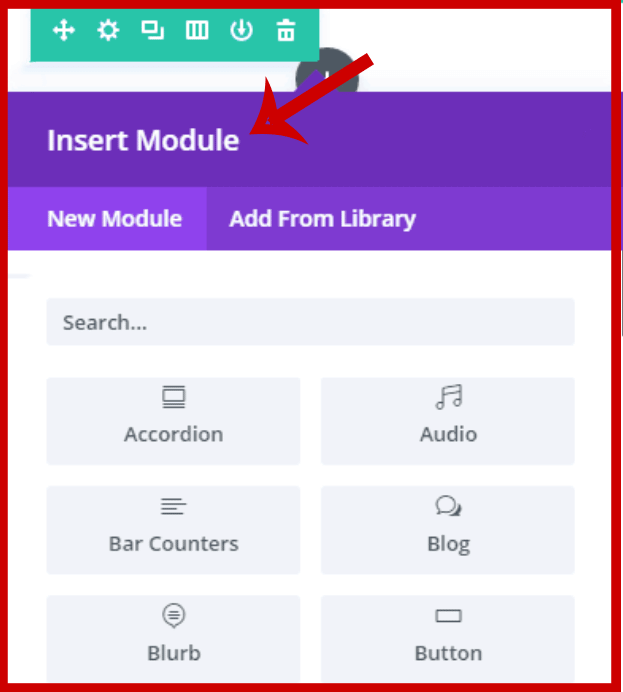
Modules are dynamic which means they pull information from elsewhere on your site and allow you to create adaptable layouts. For instance, the Post Title Module will change based on the title of the post or page it’s currently on.
Divi Pricing / GET A 10% DISCOUNT
Divi has two different pricing plans which are Yearly Access and Lifetime Access. The LifeTime Access Plan is when you purchase only once and you get the liberty to enjoy for good without any payment ever. I would recommend that the lifetime pricing is the best deal.
Get a discount of 10% so that you can save your money and purchase at an affordable price.
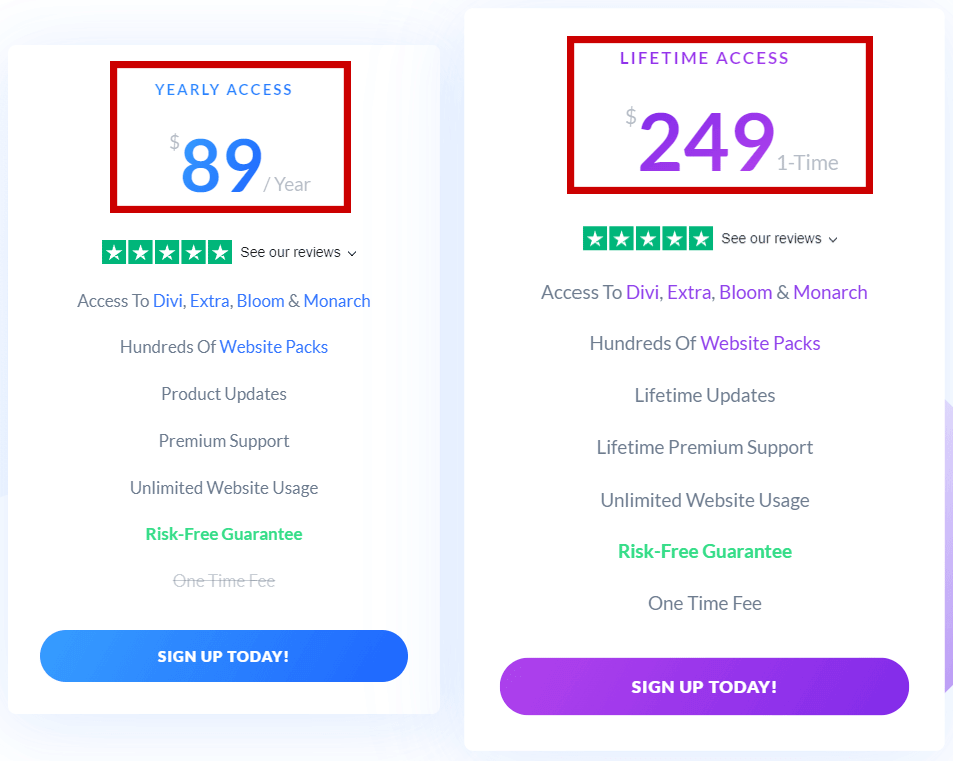
The Yearly Access as the name alludes means that renewal is made every year. I would recommend this plan to small or emerging businesses that currently do not have sufficient funds for LifeTime, but upgrading as time goes by is the best option.
Divi Pros and Cons
| Pros | Cons |
| More than hundreds of editable templates | It is time-consuming for users trying to get familiarise themselves with its multitude of features |
| Designed or intended to fit more than one type of function or application; having multiple uses. | So many options can result in users getting stuck trying multiple variations |
| Flexible and powerful content-responsive editor | Shortcodes When You Deactivate |
| Excellent Support provided | |
| It comes bundled with a WordPress theme | |
| Themes and Templates are globally competitive | |
| Frequently updated to keep up with design trends |
Divi Support
The Divi by elegant themes offers detailed documentation through articles with hundreds of video tutorials so that you can easily learn how to add, configure, and customize the Divi modules. A Chat live Support team is available 24/7 to assist with help on their website.
Conclusion
If you are not sure about the Divi builder and you haven’t used it yet, the good news is there’s a 30-day money-back guarantee that lets you try Divi and Elegant Themes’ other products without risk. Divi is relatively easy to use but you will need to spend some time to familiarize yourself with its interface if you want to get the most out of this theme.
There is no doubt that Divi is a powerful theme that allows you to create any kind of website with WordPress. However, the challenge that many people face is that Divi by elegant themes has many options that need you to familiarise yourself with all the features






